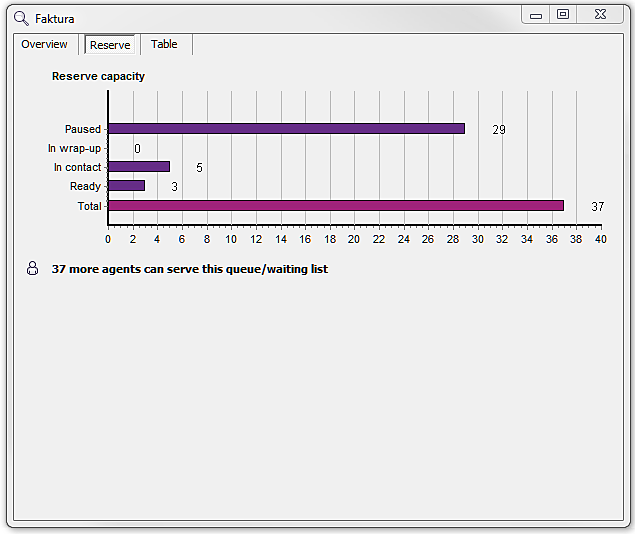
The Reserve tab contains a bar chart showing all status categories. One bar for the number of agents in the current status, and one bar showing the total number of logged in agents in all five bars. The purpose is to show all agents that could service the queue.
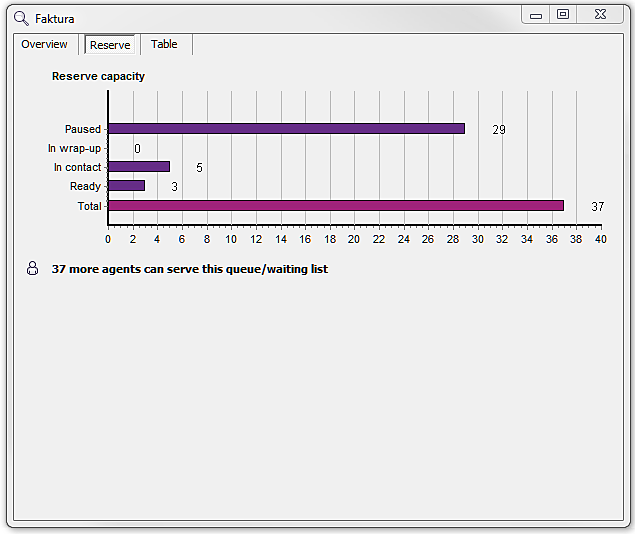
The Reserve tab shows:
| Paused |
Number of paused agents with possibilities to service the queue but logged out from the queue at present. |
| In wrap-up |
Number of agents in wrap-up with possibilities to service the queue but logged out from the queue at present. |
| In contact |
Number of agents in call or handling email with possibilities to service the queue but logged out from the queue at present. |
| Ready |
Number of ready agents with possibilities to service the queue but logged out from the queue at present. |
| Total |
The total of all four status variants above. |